The SaaSi console is an optional component that can be installed to provide visual access to the operations for the managed users:
The exporter (e.g. the SRE of the software provider) can access the Exporter view to manage installable packages:
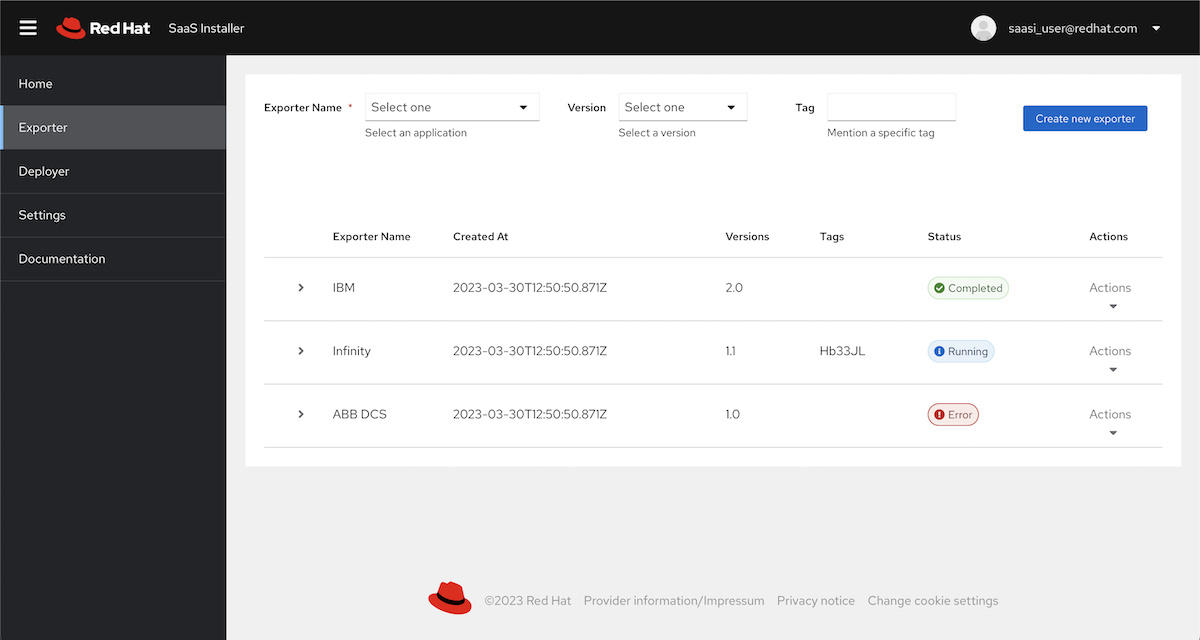
Figure 1: Exporter view
The deployer can access the Deployer view to manage client environments:
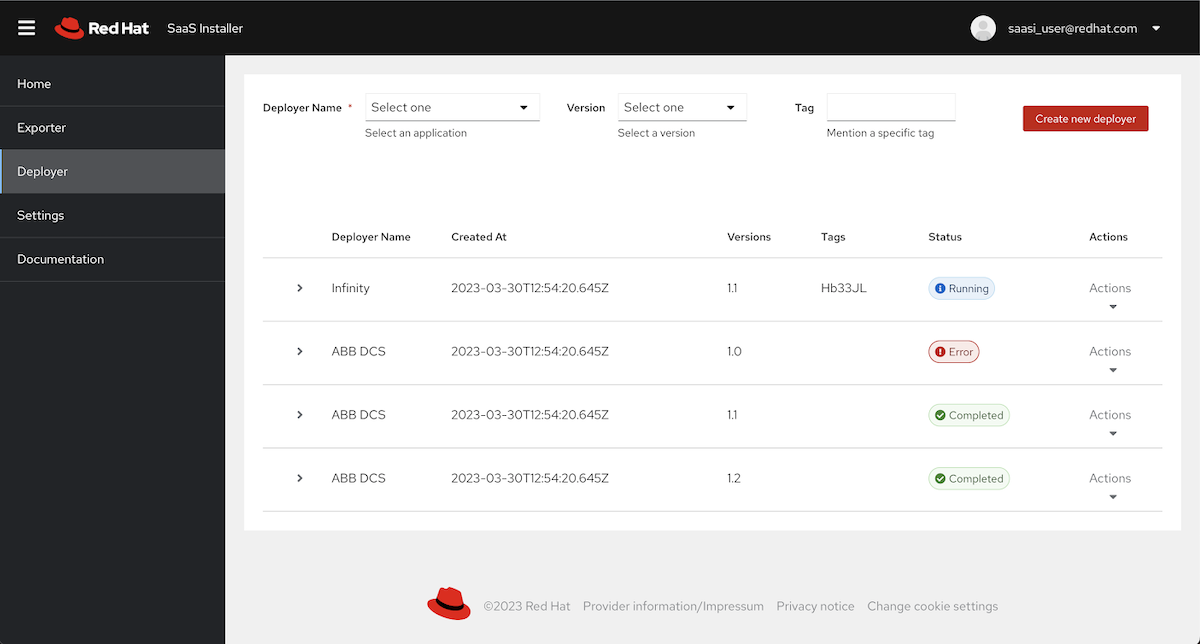
Figure 2: Deployer view
The admin takes care of configuring and managing SaaSi for what concerns all the system-related aspects (users, performance, troubleshooting)
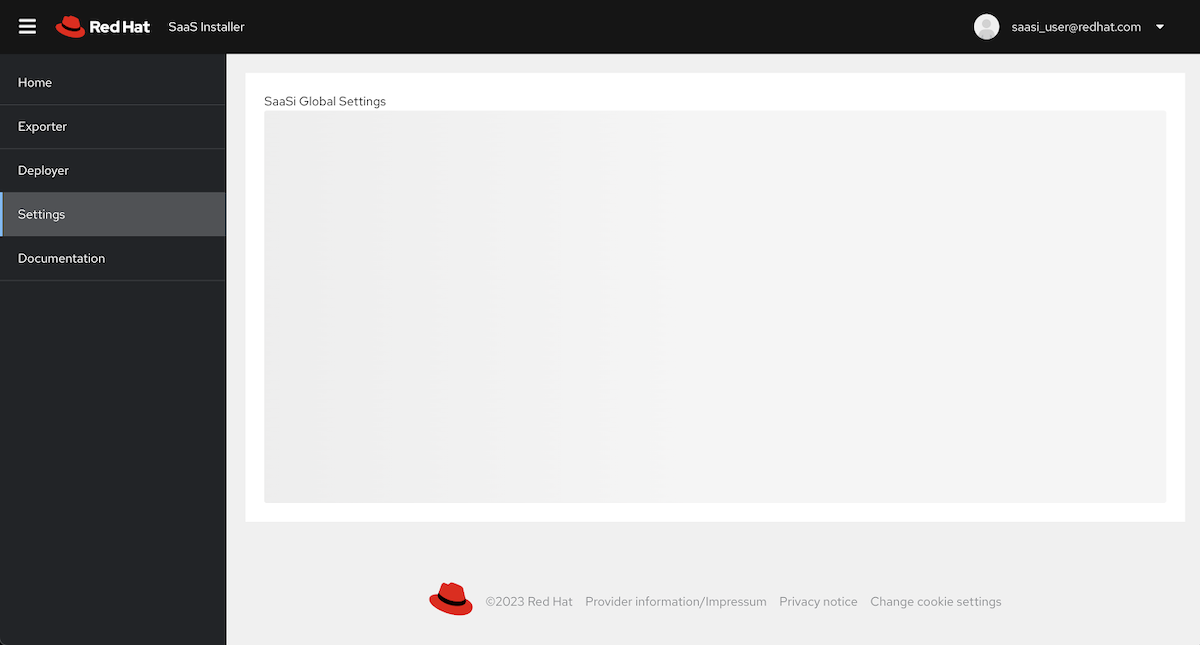
Figure 3: Admin view
The console is designed as a containerized application and connects the SaaSi operator for all the managed operations.
TODO
The SaaSi console is designed as a Node.js backend feeding the console frontend, which is based on the PatternFly design system to make it consistent with the styles and patterns adopted by Red Hat OpenShift